Frequency And Fees
Rules Application
Whether you use [Digital Currency Withdrawal] or [Bank
Withdrawal], you share the
following number of times and fee rules
Small Amount Withdrawal
1. The single withdrawal amount for [Digital Currency (USDT
TRC20)] is between
$200
and $50,000, the single withdrawal amount for [Digital Currency Withdrawal (USDT
ERC20)] is between $5,000 and $50,000, and the single withdrawal amount for
[Bank Withdrawal] is between $100 and $50,000 for [Small Amount Withdrawal]
2. There is no transaction fee required for [Small Amount Withdrawal].
3. Depending on your current VIP level, the number of small amount withdrawals
you can make each day varies. Once you have used up the number of small amount
withdrawals for the day, you will not be able to make any more withdrawals until
the end of the day.
4. You can make small amount withdrawals of up to $50,000 per transaction.
Depending on your current VIP level, the total amount you can withdraw via small
withdrawals varies daily. The current day is the time period from 00:00 to
24:00.
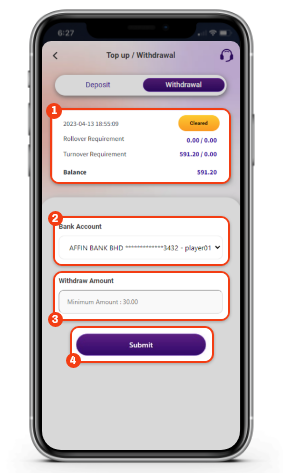









 CN
CN
 EN
EN BM
BM





